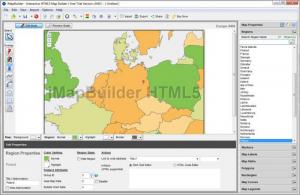iMapBuilder
9.80
Size: 23.46 MB
Downloads: 3488
Platform: Windows (All Versions)
iMapBuilder gives you the possibility of customizing and annotating maps, which can be saved in certain graphical formats or uploaded and posted on a website or blog. Its controls are straightforward and intuitive, so you don't have to spend too much time annotating your maps. The software can help you illustrate routes, population segments and much more.
iMapBuilder is free to try for a limited period of time, with some minor restrictions. Installing the software should not take too long, even on older machines. It works on all popular Windows versions and it doesn't ask for any supplementary tools.
The software comes with numerous maps, of entire continents and of individual countries. All maps are divided in countries or regions and you can interact with them separately. Loaded maps are displayed in the central region of the interface and you can find various customization tools around the map. You can draw lines, place markers or waypoints and much more. If you wish to place a marker on a specific city, you can filter countries and cities on a separate window, and send the cities you want to mark from one list to another.
The overall properties of the loaded map are displayed on the right side of the interface, where you can also find all regions on that map, inserted markers and other elements, in a series of collapsible menus. A series of customization controls can be found beneath the map, for inserted elements and map pieces. You can change the color of each selectable region on the map, set up actions, like opening a web link and more.
You can save your map as an image, in JPG, PNG and BMP format. Alternatively, you can upload the map to an online server, in HTML5 format. Once the map is uploaded, the application will provide you with a direct link for your map, as well as an embedding code, so you can post it on a website or blog.
Pros
You can make various annotations on a map. It is also possible to customize the map itself in various ways. The software can upload your map and it provides you with their corresponding links and embedding codes.
Cons
The trial version comes with some functionality restrictions. While using iMapBuilder, you will be able to provide your viewers with fun interactive maps, without any effort from your part.
iMapBuilder
9.80
Download
iMapBuilder Awards

iMapBuilder Editor’s Review Rating
iMapBuilder has been reviewed by Frederick Barton on 17 Dec 2014. Based on the user interface, features and complexity, Findmysoft has rated iMapBuilder 4 out of 5 stars, naming it Excellent